Step-by-Step Guide to Check Vehicle Owner & RTO Registration Details Online
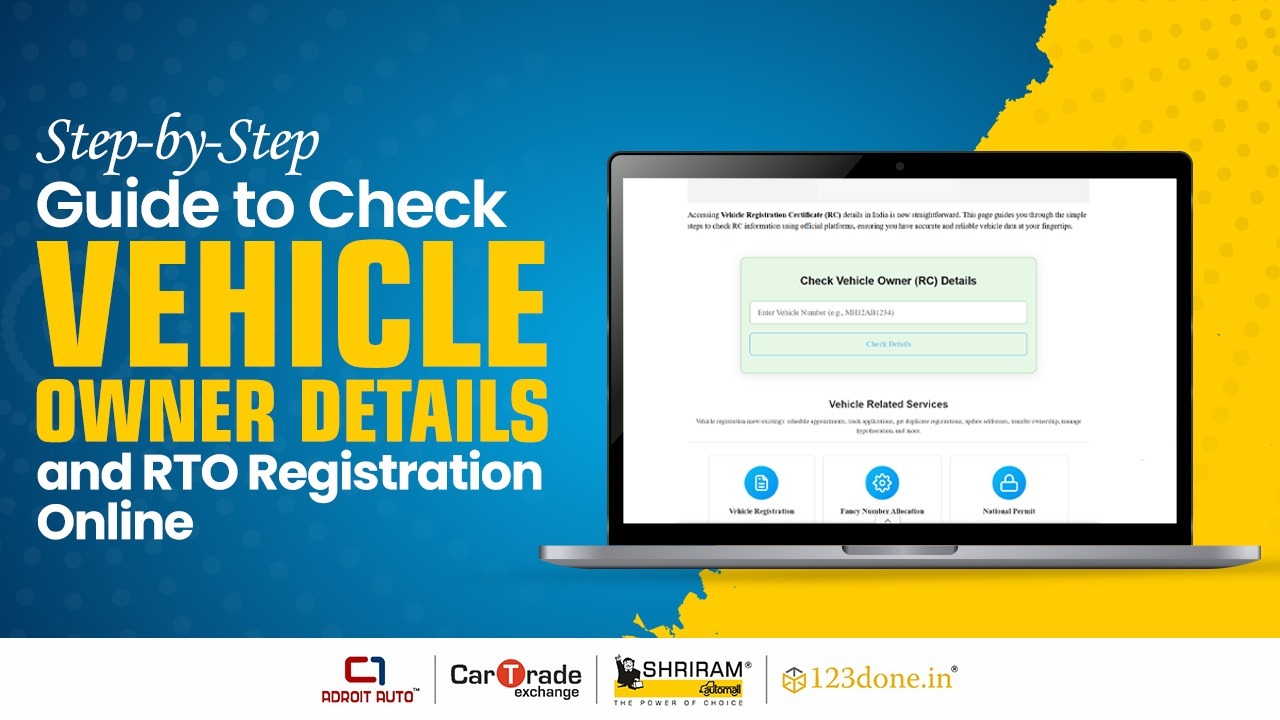
Verifying vehicle information has become an essential part of responsible ownership and safe transactions. Whether someone is buying a pre-owned car, confirming insurance validity, or resolving a dispute, the ability to Check Vehicle Owner Details and Check RTO Vehicle Registration Details Online provides transparency and peace of mind. With digital platforms like VAHAN, mParivahan, and DigiLocker, anyone can quickly learn how to check car owner information and registration records without long queues at the RTO.
This guide not only explains the process but also highlights troubleshooting tips, privacy considerations, real-life use cases, and tools that make checking vehicle details more practical.
How to Check Vehicle Owner and Registration Details Online
The simplest way to Check Vehicle Owner details is through government-authorised portals. Here’s the process:
-
Visit the official VAHAN website.
-
Select “Know Your Vehicle Details.”
-
Enter the registration number of the vehicle.
-
Verify the captcha code and click on “Search Vehicle.”
-
Instantly access the Check RTO Vehicle Registration Details Online, including masked owner name, vehicle type, insurance expiry, fitness validity, and more.
Alternatively, the mParivahan app provides a mobile-friendly way to quickly check ownership details and save them for future reference.
Troubleshooting and Common Issues
While the process is straightforward, users may face occasional challenges:
-
“Vehicle not found” error – Recheck the registration number. If the vehicle is newly registered, details may take time to update.
-
Incorrect chassis number – Ensure the last five digits are correct when asked.
-
OTP not received – Try again after a short interval or use an alternative mobile number.
-
Website not loading – Heavy traffic on portals may cause downtime. In such cases, try the mParivahan app or visit the nearest RTO.
By knowing these fixes, checking car owner details becomes a smooth experience.
Privacy and Limitations
A common misconception is that one can retrieve the full address, phone number, or other personal data of a vehicle owner. For security reasons, official portals only display limited information, such as a partially masked name, vehicle class, registration date, and insurance validity.
This is in line with privacy laws. Full details are accessible only to authorised bodies such as law enforcement agencies, insurance providers, or transport authorities when legally required. Thus, when someone Checks Vehicle Owner Details, they should expect only necessary, non-sensitive information.
Integration with Other Services
The usefulness of an RC check goes beyond ownership verification. Vehicle registration details are integrated with several key services:
-
DigiLocker – Store RC digitally, accepted as valid by traffic police across India.
-
FASTag Portals – Vehicle details are auto-linked, making toll transactions seamless.
-
Insurance Renewal & Claims – Insurers verify RC details before processing renewals or claims.
-
PUC Certificate Sync – Pollution Under Control status is tied to RC records, ensuring compliance.

This integration highlights why it is practical to Check RTO Vehicle Registration Details Online regularly.
Second-Hand Vehicle Buyer’s Checklist
For those purchasing a used vehicle, verifying details is more than just ownership, it’s about avoiding financial and legal risks. Here’s a quick checklist before finalising a deal:
-
Verify RC details against the seller’s claims.
-
Check hypothecation to confirm loan clearance.
-
Cross-check challans/e-challans for pending fines.
-
Check insurance expiry to avoid uninsured driving.
-
Verify fitness certificate for commercial or older vehicles.
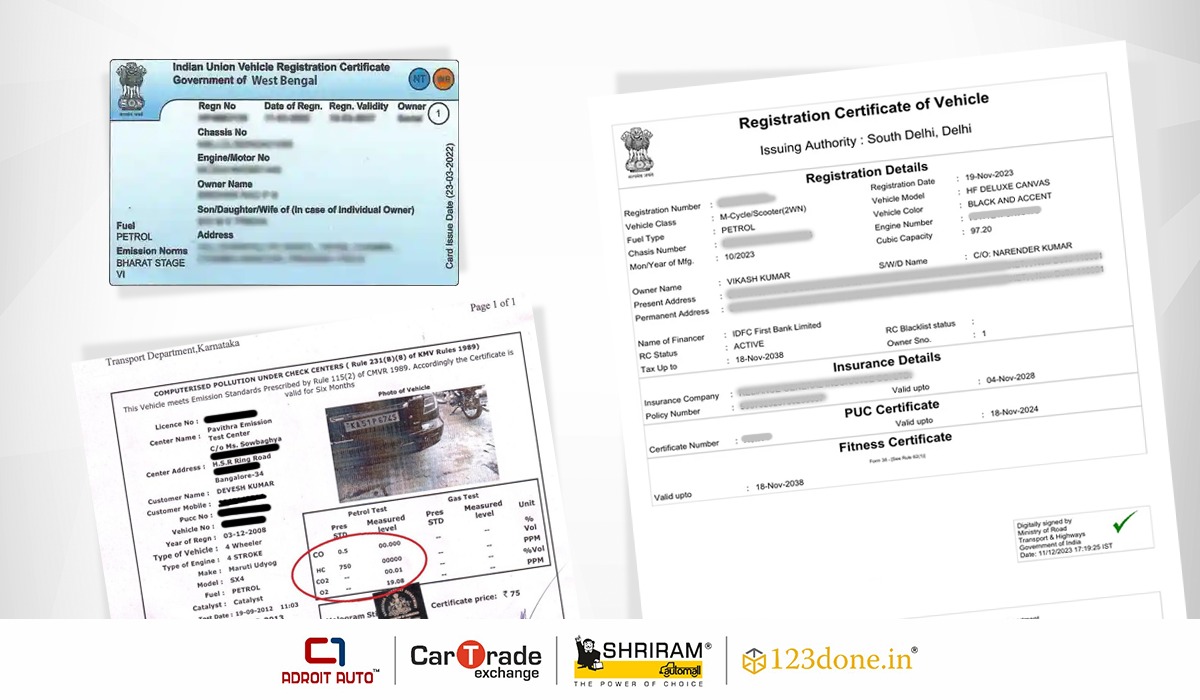
This practical checklist ensures buyers know how to check car owner details and avoid hidden liabilities.
Legal Scenarios Where RC Details Help
Apart from buying and selling vehicles, there are several legal and administrative situations where checking registration details proves useful:
-
Claiming insurance after natural disasters like floods or storms.
-
Resolving challan disputes where ownership verification is required.
-
Obtaining an NOC (No Objection Certificate) when relocating a car to another state.
In each of these cases, the ability to Check Vehicle Owner Details online simplifies processes that would otherwise take significant time and paperwork.
Security and Scam Awareness
With the demand for vehicle information rising, many fake third-party websites claim to provide complete owner details. These platforms often misuse data or charge unnecessary fees.
To stay safe:
-
Always use official sources like VAHAN, mParivahan, or DigiLocker.
-
Avoid entering sensitive information on unverified websites.
-
Remember: no legitimate portal will provide full address or phone numbers.
Being aware of scams protects users while checking RTO details online.
Extra Tip: Value-Add Tools
To make the process even easier, here are a few resources:
-
State RTO Codes List – Helps identify where a vehicle is registered.
-
SMS Formats – For states where SMS-based RC checks are enabled, simply type:
VAHAN <space> Vehicle Registration Number → send to 7738299899.
-
Direct Links – Access VAHAN and mParivahan apps directly for faster checks.
These tools ensure that the process to Check Vehicle Owner or registration details remains accessible to everyone.
Conclusion
In today’s fast-paced digital world, having quick and reliable access to vehicle records is no longer a challenge. With the ability to check vehicle owner details and check RTO vehicle registration details online, individuals can make informed decisions whether they are buying a pre-owned car, verifying ownership in case of disputes, or simply staying updated on their own vehicle records. Knowing how to check car owner information through official RTO portals or trusted platforms ensures transparency, safety, and convenience.
By following the simple steps outlined in this guide, anyone can seamlessly check vehicle owner information and registration records without unnecessary delays or confusion. This not only builds trust but also adds an extra layer of security when dealing with vehicles.
Embracing these online tools makes the process faster, smarter, and more dependable, empowering users with the right information at the right time.
Frequently Asked Questions (FAQs)
Q1. How can I check vehicle owner details online?
You can easily check vehicle owner details online by visiting the official RTO portal or using trusted platforms that provide access to registration records. Enter the vehicle registration number, and you’ll get the owner’s basic details.
Q2. Is it safe to check RTO vehicle registration details on third-party websites?
It is always recommended to check RTO vehicle registration details through official government portals or verified apps. While some third-party sites may provide information, official sources ensure accuracy and security.
Q3. Can I find out how to check car owner information if I only have the vehicle number?
Yes, knowing the registration number is enough to learn how to check car owner information. Simply enter the vehicle number on the RTO website or app, and you’ll receive details like the owner’s name, registration date, and vehicle model.
Q4. Why is it important to check vehicle owner details before buying a used car?
When purchasing a pre-owned vehicle, it is crucial to check vehicle owner details and verify registration records. This ensures that the seller is the genuine owner and helps prevent fraud or legal issues later.
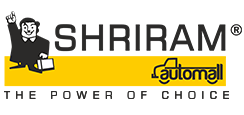
 Download Our App
Download Our App



